Istruzioni per il caricamento della tesi |
Di seguito è descritto sinteticamente il processo di deposito obbligatorio in ETD delle tesi di specializzazione, magistrali e specialistiche. Per le tesi di dottorato, gli elaborati triennali e le tesine di master e perfezionamento si vedano le sezioni successive.
Accesso
L’accesso a ETD avviene tramite le credenziali di Ateneo.
Per poter caricare la tesi in ETD è necessario aver presentato domanda di laurea tramite il portale Alice.
Il deposito obbligatorio delle tesi è articolato in 5 fasi: 3 a cura dell’autore e, successivamente, 2 a cura del relatore (non necessarie per le tesi di dottorato).
1. Creazione del frontespizio elettronico, scelta dell’opzione di consultabilità e assunzione di responsabilità
Creazione del frontespizio elettronico
Dopo aver presentato domanda di laurea, è possibile procedere alla creazione del frontespizio elettronico della tesi in ETD.
Occorre compilare il form con i dati identificativi della tesi (non modificabili dopo il primo inserimento),
le parole chiave e il riassunto (modificabili fino alla Data di chiusura tesi,
cioè 6 giorni prima della data di inizio appello), che costituiscono i metadati della tesi.
È possibile chiedere allo Staff ETD di intervenire sui dati non modificabili
anche dopo la chiusura della tesi, purché entro la data di discussione.
Il menù a sinistra indica in rosso le operazioni necessarie per completare il processo.
La creazione del frontespizio elettronico comprende la scelta dell’opzione di consultabilità da concordare con il relatore e l’assunzione di responsabilità da parte dell’autore della tesi.
Scelta dell’opzione di consultabilità
Restrizioni alla consultabilità della tesi sono imposte dalla normativa vigente o liberamente scelte dall’autore in accordo con il relatore.
ETD prevede 4 opzioni di consultabilità dipendenti da diritti di terzi e altri vincoli:
- Tesi liberamente consultabile
- Tesi sottoposta a embargo per 3 anni dalla data di discussione
- Tesi sottoposta a embargo per 40 anni dalla data di discussione (NON attivabile per le tesi di dottorato)
- Tesi sottoposta a embargo per 70 anni dalla data di discussione (NON attivabile per le tesi di dottorato)
Attenzione: è necessario concordare l'opzione di consultabilità col primo relatore, dato che tale opzione deve comunque essere convalidata in ETD dal relatore stesso e non può essere modificata dal candidato, ma solo dal relatore o contattando lo Staff ETD. Nel caso in cui il primo relatore non conferma/modifica l'opzione di consultabilità selezionata dal candidato o non esprime il suo parere, è contattato dallo Staff ETD al fine di assumere il suo parere sull'opzione di consultabilità indicata o di attivare una delle altre opzioni previste dal Regolamento. In caso di mancata risposta la tesi è secretata d'ufficio a lungo termine (70 anni).
Assunzione di responsabilità
- L'autore che deposita la tesi nell'Archivio istituzionale dichiara sotto la propria responsabilità che il contenuto e l'organizzazione della stessa è opera originale da lui realizzata e che quella caricata è la versione completa e definitiva.
- L’autore dichiara inoltre che la tesi non compromette in alcun modo i diritti di terzi, ivi compresi quelli relativi alla sicurezza dei dati personali e che l’Università di Pisa è in ogni caso esente da responsabilità di qualsivoglia natura, civile, amministrativa, o penale, e sarà tenuta indenne da qualsiasi richiesta o rivendicazione da parte di terzi.
- L’autore dichiara infine di essere a conoscenza del fatto che la tesi depositata nell’Archivio istituzionale è l’unica alla quale fa riferimento l’Università di Pisa per gli usi consentiti dalla legge e che, in caso di dichiarazioni mendaci, si applicano le disposizioni di legge.
Conferma della creazione del frontespizio elettronico della tesi
Il pulsante Genera frontespizio conclude la creazione del frontespizio elettronico della tesi.
Il frontespizio elettronico riporta, a sinistra in rosso, la Data di chiusura tesi, cioè la scadenza, corrispondente a 6 giorni prima della data di inizio appello, entro cui la tesi deve essere caricata in ETD nella sua versione completa e definitiva.
Con la creazione del frontespizio elettronico, ETD invia una email con oggetto Notifica di creazione del frontespizio elettronico all’autore e ai relatori riportati sul frontespizio elettronico stesso, contenente un link per l’accesso alla tesi in sola lettura.
2. Stampa (in PDF) del frontespizio elettronico della tesi
Il frontespizio generato da ETD, richiamabile da Visualizza frontespizio elettronico, deve essere salvato in formato PDF da Stampa frontespizio elettronico (selezionando dall’elenco del proprio computer una stampante virtuale, ad es. Microsoft print to pdf) e poi essere inviato per email dal candidato al primo relatore indicato per l’apposizione della firma digitale. Non è richiesta la firma del candidato.
La firma del relatore può essere:
- FIRMA DIGITALE (FORTEMENTE CONSIGLIATA): il candidato invia per email il PDF del frontespizio elettronico generato da ETD al primo relatore, che lo firma digitalmente, lo salva e lo restituisce per email al candidato.
- FIRMA DIGITALIZZATA: il candidato invia per email il PDF del frontespizio elettronico generato da ETD al primo relatore, che lo stampa, lo firma in originale, lo scansiona (o lo fotografa col cellulare) e lo restituisce per email al candidato, unitamente alla copia di un documento di riconoscimento in corso di validità
Il PDF del frontespizio elettronico, firmato digitalmente dal primo relatore, deve essere caricato dal candidato sul portale Alice almeno 15 giorni prima della data di inizio appello.
Lo Staff ETD può informare l’autore e il relatore, via email,
di irregolarità nei dati inseriti sul frontespizio elettronico.
In caso di rinuncia all’appello, per poter iniziare
un nuovo processo di creazione del frontespizio elettronico in ETD, è necessario eliminare il frontespizio elettronico già creato, tramite l’apposito link che si attiva solo dopo l’annullamento della domanda di laurea presso le Segreterie di riferimento.
I dati presenti sul frontespizio elettronico (metadati) sono pubblicamente visibili in ETD solo dopo la discussione della tesi, la chiusura della pratica amministrativa presso le Segreterie di riferimento e i controlli formali da parte dello Staff ETD.
3. Caricamento del/dei file della tesi
L’autore deve caricare in ETD il/i file della tesi in forma completa e definitiva entro la Data di chiusura tesi,
indicata in rosso a sinistra sul frontespizio elettronico creato, corrispondente a 6 giorni prima della data di inizio appello.
Entro la Data di chiusura tesi l’autore può aggiungere, eliminare, sostituire autonomamente il/i file della tesi.
Dopo tale data non sono più possibili modifiche da parte dell’autore, ma solo da parte dello Staff ETD a condizione che la discussione non sia ancora avvenuta. L'autore può inviare allo Staff ETD i file corretti,
accompagnati dalla Dichiarazione di conformità firmata dal primo relatore, e chiederne il caricamento.
Il/i file della tesi, in formato PDF (o PDF/A obbligatorio per le tesi di dottorato), si caricano in ETD tramite la funzione Caricamento file.
Il menù a sinistra indica in rosso le operazioni necessarie per completare il processo.
4. Conferma della validità della tesi da parte del relatore (fase NON necessaria per le tesi di dottorato)
Alla Data di chiusura tesi, indicata a sinistra in rosso sul frontespizio elettronico creato, corrispondente a 6 giorni prima della data di inizio appello, ETD chiude la tesi. L’autore e i relatori indicati sul frontespizio elettronico vi accedono, in sola lettura, fino a 15 giorni dopo la data di inizio appello, utilizzando il link ricevuto nella email con oggetto Notifica di creazione del frontespizio elettronico.
Alla chiusura della tesi il primo relatore riceve l'email con oggetto Notifica di chiusura tesi e da quel momento ha 4 giorni di tempo per verificare e confermare su ETD la validità della tesi per la discussione finale. Il candidato riceve comunicazione via email di tale conferma o meno.
Solo se la conferma della validità della tesi viene esplicitamente negata il candidato non è ammesso alla discussione.
5. Convalida della opzione di consultabilità da parte del relatore (fase NON necessaria per le tesi di dottorato)
L’opzione di consultabilità scelta dall’autore della tesi in accordo con il relatore, deve comunque essere convalidata in ETD dal primo relatore. Se questo non convalida/modifica l’opzione di consultabilità oppure non si esprime in merito, è contattato dallo Staff ETD al fine di assumere il suo parere sull'opzione di consultabilità indicata o di attivare una delle altre opzioni previste dal Regolamento. In caso di mancata risposta la tesi è secretata d’ufficio a lungo termine (70 anni).
Supporto
Rivolgersi alle Segreterie di riferimento per gli aspetti amministrativi e quelli riguardanti il portale Alice (presentazione della domanda di laurea, scadenze di consegna agli uffici, ecc.).
Rivolgersi allo Staff ETD per problemi di accesso al sistema, creazione del frontespizio elettronico, caricamento dei file, ecc.
Archiviazione della tesi in ETD
I dati presenti sul frontespizio elettronico sono pubblicamente visibili solo dopo la discussione della tesi, la chiusura della pratica amministrativa presso le Segreterie di riferimento e i controlli formali da parte dello Staff ETD.
Tesi di dottorato
Il dottorando, almeno 3 giorni prima della discussione, deve:
- creare il frontespizio elettronico in ETD, inserendo manualmente la data prevista per la discussione della tesi;
- caricare su ETD il file definitivo e completo della tesi e il file delle attività svolte durante il dottorato (quest'ultimo come documento amministrativo), entrambi obbligatoriamente in formato PDF/A;
- inviare via email, al tutor/supervisore indicato per primo sul frontespizio elettronico, la stampa (in PDF) del frontespizio elettronico generato da ETD, per l'apposizione della firma digitale o digitalizzata (non è richiesta la firma del dottorando);
- scegliere l'opzione di consultabilità, tenendo presente che, in conformità con e Linee guida CRUI e con quanto previsto dal DM n. 226/2021, le tesi di dottorato possono essere sottoposte a un periodo di embargo non superiore a 36 mesi e che al termine di tale periodo sono rese liberamente consultabili;
- caricare sul portale Alice la stampa (in PDF) del frontespizio elettronico generato da ETD e firmato digitalmente al tutor/supervisore.
Per le scadenze e gli adempimenti relativi alle Segreterie di dottorato e al caricamento della documentazione sul portale Alice, vedere le apposite istruzioni sulla pagina Dottorato di ricerca dell’Università di Pisa.
Attenzione: il deposito delle tesi di dottorato presso le Biblioteche Nazionali Centrali di Firenze e di Roma è obbligatorio (https//tesidottorato.depositolegale.it/), e avviene secondo le disposizioni per il deposito legale dei documenti informatici, emanate dagli enti suddetti con apposito regolamento successivo alla legge n. 106/2004 e al relativo regolamento attuativo (DPR n. 252/2006).
Informazioni sugli elaborati finali delle lauree triennali e sulle tesine di master e dei corsi di perfezionamento
Il caricamento in ETD degli elaborati finali delle lauree triennali e delle tesine di master e dei corsi di perfezionamento non è obbligatorio.
Questi lavori possono essere caricati in ETD solo in accordo con i relatori o tutori e a discussione avvenuta.
Per chiederne il caricamento è necessario che, dopo la discussione, gli autori compilino l’apposito modulo che,
controfirmato dal relatore/tutore, deve essere inviato allo Staff ETD. Dopo la ricezione del modulo,
lo Staff ETD abilita l’autore a procedere al caricamento del proprio lavoro che deve essere completato nello stesso giorno in cui è iniziato.
Per tutti gli altri adempimenti relativi agli elaborati triennali e alle tesine di master e perfezionamento, rivolgersi alle Segreterie studenti e alle Segreterie didattiche.